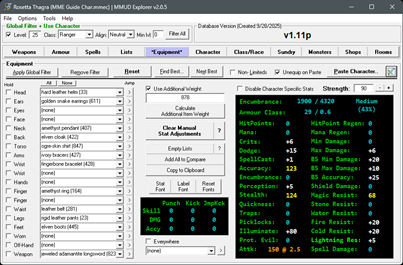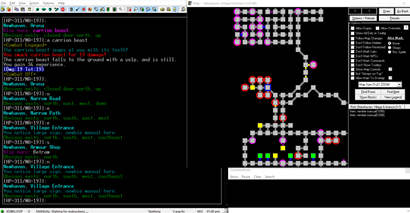Code: Select all
v2.0.8 (10/12/2025)
------------------------------------------
-FIX: Missed a spot where the loaded character's stats were still effecting the spellbook output of another magery
v2.0.7 (10/12/2025)
------------------------------------------
-UP: Added a "use" flag on item manager; use to open chests, read scrolls, etc
-UP: Spell detail columns will now show cast @lvl cap instead of @req level when global filter is off
-UP: Spell tab tweak: current char stats will only be utilized in table data when APPLYing filter w/global filter ON
-UP: Spellbook window will now only use current character stats with global filter on and matching class/magery
-FIX: Items not removed from saved list when equipped from item manager (setting)
-FIX: Weapon ability filter disabled when maximum effort or martial arts selected, but calc combat is off
-FIX: Prot. from Evil overvalued (x10!) in monster sim and monster dmg vs char calculations
v2.0.6 (10/10/2025)
------------------------------------------
-NEW: Hit Calculator improved and moved to its own window
-UP: Prot. from Evil implemented for monster damage vs character calculation
-UP: Option added to reset all character-related fields at once
-UP: Added sample weapon speed/dmg/swings to character builder
-UP: Level range on character builder now dynamic based on race stats
-UP: Tweak to one of the exp/hr models regarding mana regen
-UP: Cleaned up spell detail and added increases when global filter is off
-UP: Majority/Max Accuracy added to lair output
-UP: Monster regen time reduced from 1m30s to 30s for [GreaterMUD]
-FIX: Indication of level spell was casted (calculated) at in spell detail
-FIX: Attack/Combat setup screen showing @lvl for melee attacks
-FIX: +HitMagic from non-weapon sources not being properly applied
-FIX: Loremaster and Cartographer quest rewards swapped [GreaterMUD]
-FIX: Updated dodge formula for mob v player damage calc in [GreaterMUD]
-FIX: Ability search on Sundry tab not auto-completing
-Stealth Change: Damage Shield tracking removed on equipment tab and replaced with a +Hit Magic indicator
-Stealth Change #2 (because I forgot to put them in the notes): Dodge on EQ tab tooltip and character tab updated with more meaningful percentages
v2.0.5 (10/05/2025)
------------------------------------------
-UP: Attack/Combat setup screen will now show melee attack damage too
-UP: Attack/Combat setup screen will now only show spells you have learned or could cast
-UP: Attack text on Equipment tab will now show regular and BS damage separately
-UP: Duration healing spells now properly supported when set as heal spell for exp/hr calculations
-FIX: Off-Hand items filtered out for 1h/limited weapon classes [GreaterMUD]
v2.0.4 (10/04/2025)
------------------------------------------
-FIX: Weapons tab table data all screwed up (poor implementation of previous weapon swapping encumbrance compensation)
v2.0.3 (10/03/2025)
------------------------------------------
-FIX: Error when clicking monster references on maps
v2.0.2 (10/02/2025)
------------------------------------------
-NEW: Half-Ass'd Class/Race Builder (it's better than flipping tabs, for now)
-UP: Added a filter option to the bless spell dropdowns
-UP: Added exp required display to stat/CP calc
-UP: Added max button to stat/CP calc
-UP: Hit calc will now show dodge/overall always
-UP: Added +/- buttons back to hit calc
-UP: Can now set multiple bless spells at once from the spell tab
-UP: Accy, Stealth, and MR will now be colored on the EQ tab as they are calculated stats
-FIX: Rounding swings on EQ tab (will now be truncated)
-FIX: CP cost > 10 [paramud]
-FIX: +STR from items effecting encumbrance
-FIX: Error when equipping armor with +stats
-FIX: Compensate for encumbrance changes when weapons were swapped
-FIX: Wasn't properly adjusting +str and +agi when swapping weapons
-FIX: Trainer sorting by level
-FIX: Decimal values for manual AC/DR adjustments
-FIX: Copy to clipboard on EQ tab with stats in martial arts area
-FIX: "How is this monster summoned" pop-up correctly linking lairs to rooms
v2.0.1 (09/30/2025)
------------------------------------------
-UP: Added weapon swings and 1st round damage columns to weapon tab
-UP: Current attack damage + swings/casts shown on equipment tab
-FIX: Weapon damage/swing calculation (but not the swing calculator) was flooring swings at 1 swing instead of 0
-FIX: Hit calc was rounding values instead of truncating decimals
-FIX: Charm adjustments on shop tab (and also strength on inventory tab)
v2.0 (09/29/2025)
------------------------------------------
General:
-NEW: Accuracy formula discovered and now calculated automatically
-NEW: Critical Hit Chance formula discovered and now calculated automatically
-NEW: Dodge formula discovered and now calculated automatically
-NEW: Magic Resistance formula discovered and now calculated automatically
-NEW: Options to import/export characters to/from NMR (helpful for sysops)
-NEW: Coin Conversion Tool
-UP: Added setting to put character/filename at the start of MME's window title
-UP: Clicking an item reference to go to a shop will now highlight that item in the shop listing
-UP: Character loading/filters settings will now be remembered between loads
-UP: Characters will now remember what database they are associated with and prompt to switch when appropriate
-UP: Experience now calculated internally and no need for lltmmudxp.dll
-UP: Re-organized settings window
-UP: Better select-all functionality (compensated for a timing issue on click release)
-UP: Added slight delays in real-time searches when typing to prevent weird timing issues
-UP: Added more prompts to remove the filter and try again when trying to jump to a record where the table is filtered
-UP: Added code to in various places to compensate for older MME exports
-UP: MME will now automatically clean up old setting sections in the settings.ini related to DBs that no longer exist
-UP: moved room presets from the machine (HKLM) registry to the user (HKCU) registry (old presets may be lost!)
-UP: most tables will now retain their colored/selected row even when losing focus
-FIX: detection of dwmapi.dll for Windows XP compatibility [ISSUE #34]
-FIX: Textblock lookup would sometimes cutoff the last digit of the last record number of a block
-FIX: sometimes splitter sizing/positions wouldn't restore properly upon launch (hopefully)
-FIX: Copying details to clipboard was leaving out text from the references as well as other tweaks to this
-FIX: Copy shop trainer to clipboard
-FIX: Currently loaded character was always reloaded when switching database instead of loading the last character associated with that database
Paramud/GreaterMUD:
-NEW: MMUD Explorer now support features and calculations specific to Paramud, based on the GreaterMUD engine. MME will automatically switch modes when using an appropriately flagged database.
Item Manager:
-NEW: This is a new "tab" under the "list" tab where the compare lists are. This will allow you to mark items as "CARRIED" in your inventory, which will allow their weight and abilities (where applicable) to apply to your character.
-NEW: You can also paste items from your inventory or from seen on the ground and mark them as buy, sell, drop, hide pickup, or stash.
-NOTE: Only CARRIED and STASH items are saved to your character file at this time.
Monsters:
-NEW: Complete overhaul of monster page with full re-imagine of scripting calculation by lair (requires export created with NMR v1.83+)
-NEW: Option and fields to consider party defenses instead of the currently loaded character
-NEW: New option to paste and calculate average party stats for the party defense feature
-NEW: You can now right-click on monster spells to more easily find counters (negates/dispells)
-NEW: Output damage based on selected attack shown in monster detail
-UP: Monster details pane now has a functional right-click menu and one of its own
-UP: Added column and options to filter for undead [ISSUE #45]
-UP: Added columns for AC/DR, Dodge, and MR
-UP: Added BS defense bonus to monster detail
-UP: Regular filter (by mob) will now filter based on calculated damage vs character defenses if the global filter is on
-UP: Added highlights in monster detail for fear, poison, confusion, and area attack spells, as well as those with Illu <= -999
-UP: Monster detail will now show if the monster has a game limit (requires export created with NMR v1.8.3+)
-UP: Moved monster regen lookup option to main settings
-UP: Added refresh and monster attack simulator buttons to the saved monsters list
-UP: Attack sim updated with new understanding of dodge calculation and how it's factored into physical attacks
-UP: Added option to attack sim to calculate dodge based on actual dodge (new calculation) or what is shown in megamud (value seen in megamud is only accurate if you're fighting mobs with all the same accuracy on their physical attacks)
-UP: "BadAttk" ability renamed to "NoAttack" and now displays associated item (used to stop mobs from attacking players)
-FIX: Monster magic filter not clearing on remove filter
Weapons:
-NEW: Full damage calculation of weapons with consideration of crits, max damage, and accuracy versues mob AC/DR and dodge
-NEW: Full damage calculation of all martial arts attacks
-NEW: Damage calculation for bash and smash
-NEW: Columns for "extra" damage as well as a total damage/round column
-NEW: Additional filters for strength and damage
-UP: updated values/columns to more accurately reflect damage based on character and selected attack
-UP: removed "staff" checkbox (filtering for them will be applied by selected class)
Equipment:
-NEW: You can now enter manual adjustments to stats on the equipment tab: saved to the character and factored into other calcations
-NEW: visual representation for martial arts attack modifiers
-UP: Stat tooltips will now sort what contributes to each stat (largest to smallest)
-UP: improved layout, tooltip, and screen drawing mechanisms
-FIX: Copy to clipboard on the equipment tab wasn't copying the stats correctly
-FIX: Tooltip flickering on equipment tab/stats (hopefully)
Spells:
-NEW: You can now right-click on spells to more easily find counters (negates/dispells)
-NEW: New option for sysops in NMR v1.8.3 to signal if their realm has disabled Kai auto-learning, which will clean-up the display of learnable Kai spells in MME for those situations
-NEW: Ability to calculate spell damage / resist based on the defender MR rating
-UP: Changed the detail column to show actual values instead of forumula when the global filter is enabled
-UP: Adding healing average and healing/mana colums like there were already for damage
-UP: Learning a spell will remove it from the saved spell list if the option is turned on, like it already functioned for the item lists
-UP: Added menu option to clear learned spells
-FIX: Damage column on spell lists will now properly calculate damage for spells that cast 6 times a round
Rooms:
-NEW: Option to find room name + obvious exits
-NEW: Added new option to allow rooms to be overwritten - can help with stairs or maps that don't properly adhere to the grid, OFF by default
-NEW: Added new option to show each exit and their destination in the tooltip - can help with rooms that spider the map, like portal rooms
-NEW: New option to not follow restricted exits (class, race, and level) when drawing maps
-UP: lairs now show minutes to respawn (note that it's /usually/ what is displayed +1 minute due to timing)
-UP: Map now retains 20 steps of history using the Go Back button
-UP: "What lead's here" will now also find room spells that teleport via textblocks
-UP: Added automatic class, race, and spell lookup for additional room exit types
-FIX: Error sometimes when clicking "what leads here" on rooms
-FIX: Another fix to the Room 0/0 not found issue when clicking on room references
...and a whole lot more.
v1.9.1 (10/09/2022)
------------------------------------------
-FIX/UP: MME will now respect the currently loaded character file per window file when running multiple MME windows.
v1.9 (12/30/2021)
------------------------------------------
MAPS
-two new large/zoomed in map sizes for the external map [ISSUE #25]
-added a new "what leads here?" button to rooms which will find rooms and spells (teleports) that lead to the current room
-added a button to find the current room in megamud by returning matching group and room name from paths of a megamud install [ISSUE #26]
-room illumination now listed on tooltips as well as how much illu needed to see based on char stats (requires database exported with nmr v1.8.2+)
-room commands will now be listed in the references box. commands can be copied with a new right-click menu [ISSUE #31]
-added trap disarm flag to steps when creating megamud paths [ISSUE #32]
-fixed room reference reporting Room 0/0 not found [ISSUE #16]
SPELLS
-new window: spellbook - quickly list what your spellbook is/could be and what is learned.
-you can now right-click to mark/unmark spells as "learned". they will show a special bolded color
-pasting character enhanced to read learned spells (need to paste your spell/power list output)
-fixed kai spells not showing up in bless calc
ITEMS
-clicking weapons and armor will now produce a +/- output comparison to equipped items [ISSUE #20]
-changed "x/day" on uses to "start/max" [ISSUE #12]
WEAPONS TAB
-fixed the accuracy of the weapon accuracy column [ISSUE #15]
ARMOUR TAB
-added "next slot" button to automatically advance armour slot dropdown and apply filter [ISSUE #20]
-added everywhere slot to armour tab
EQUIPMENT TAB
-added everywhere slot to equipment tab
-updated character pasting and find best to accomodate everywhere slot
-added an "unequip missing" checkbox to the equipment tab which will unequip items not found when pasting your character [ISSUE #20]
COMPARE
-renamed 'compare lists' to just 'lists'
-combined the seperate add and remove compare items to just one single item (if it's missing it will add, if it's there it will remove)
-records that are on compare lists will now show as bolded on their respective lists on other tabs
-monster compares now save/load
-added option to enable/disable automatically removing an item from a saved list when equipping
-fixed remove compare on monster compare tab
-fixed not prompting to save when clearing compare lists
SHOPS/SUNDRY
-added a trainer filter to shops - shows where you can train based on character/level
-added ability filter to sundry tab [ISSUE #18]
-fixed the display and sorting for the list container items button on the sundry tab
MONSTERS
-monster tab references now show how many spawn in each lair (requires database exported with nmr v1.8.2+)
-workaround attempt for remote actions on monster greets/textblocks defaulting to wrong map [ISSUE #19]
-you can now right click on a selection of monsters and do a damage calculation against current defenses.
-new setting to auto-calculate mon damage vs currect char defenses on the fly when clicking on monsters.
-related to the above, new menu items to calculate and clear all monsters in one sweep.
-up added some information to the monster detail pane to explain how some scripting values are being calculated. open to suggestions.
GENERAL
-added menu option and shortcut key to paste character
-added a global filter for minimum level of items on weapon and armor tab [ISSUE #20]
-ton of enhancements to hopefully work better on multi-monitors
-new setting to disable window snapping which ensures windows aren't off-screen
-limited out of date dat nag screen to once per file/date
-fix for checkspell textblock executions (requires database exported with nmr v1.8.2+)
-fixed tab order on many screens
v1.8.2 (10/27/2016)
------------------------------------------
Monsters:
-UP: Re-Added filter and column for monster magical level
v1.8.1 (8/21/2016)
------------------------------------------
Spells:
-FIX: KAI spells being filtered out as not learnable / not in game
v1.8 (05/22/2016) - By Syntax
------------------------------------------
General:
-NEW: added recent database list for fast switching
-UP: added the option to only copy the name of something when right-clicking and copying
-UP: increased the minimum width and heigh of the main window
-UP: re-organized global filter to allow you to filter by level and alignment without having a class selected
-UP: shops will now show the appropriate coin type value next to the copper value when buying, selling, training
-UP: added a donate menu item under help
-UP: checking "simple" on the textblock results window will no longer hide "minlevel #"
Rooms:
-NEW: complete overhaul of path creation. can now create a complete megamud path with room codes and all.
-NEW: Expanded external map to 50x50! Added options for 30x50 and 50x50
-UP: expanded map size on rooms tab as well to 30x23 (was 20x20)
-UP: Added options to both maps to mark shops or room spells
-UP: Added option to both maps to permit the drawing of duplicate rooms (labyrinth, etc)
-FIX: Fixed presets. Consider resetting them! Removed the "feature" that stores them specific to databases
Spells:
-NEW: new field (from NMR v1.8+ exports) for displaying if a spell is resistible by no one, anyone, and anti-magic
-NEW: damage column displaying average damage
-NEW: damage/mana efficiency column
-UP: spells restricted to classes via learning method now filtered (requires database created with NMR v1.7+)
-UP: spells that are not learnable or not detected as casted by anything will now be considered "not in the game" and hidden if the corresponding setting is enabled
-UP: if a spell executes a textblock and that textblock only casts spells, the spells will be displayed in the detail window
Items:
-NEW: filter weapons and armor by ability value and negate spell
-UP: added an "ability" column which will show the filtered ability value (won't show on compare window though)
-UP: equipped items will now be highlighted on the weapons and armour tabs
-UP: added a crits column to weapons and armor
-UP: added an "average damage * 5" column to weapons
-UP: you can now un-equip items from the weapons/armour tabs as well
-UP: item/key references for rooms and textblocks expanded (requires database created with NMR v1.7+)
-UP: when chests are listed as a source for an item the monsters that drop those chests will also be listed
-UP: find best will now take AC/Enc ratio into account when stats are equal
-UP: hardcoded item #s 68 & 100 (dragger & quarterstaff) as usable by "limited" weapon classes as is in the DLL
-UP: added a non-crit average damage to swing calc
-UP: increased magic level dropdown on weapons from 6+ to 10+
-FIX: changed the upper default weapon speed limit to 999999 (mudrev weapons, in particular)
Monsters:
-NEW: new field (from NMR v1.7.1+ exports) for reporting and evaluating monster energy & attacks accurately
-NEW: columns on monster list: added "# lairs (% average lairs)", (and for NMR v1.8+ exports): average damage and "scripting value" which is the number of lairs for the monster compared to the average lairs for the database multiplied by (EXP/(DMG+HP))
-NEW: filtering capabilities: cash, hp, damage, regen, experience
-UP: added coloring to health
-UP: monster attack spells now ignore min/max level caps on the spells themselves (as mmud handles it)
-UP: cash drops totaled and simplified
-FIX: min/max spell damage was sometimes incorrect if the cast level was outside the spell's min/max level caps
Character:
-UP: load character form will now be displayed when loading from recent list as well
-UP: made using the second wrist slot default (for new installs)
-UP: added MR value corresponding resistance values
-UP: added AC value to show miss rate vs accuracy values
-UP: bless spells list will now always show record numbers, regardless of setting in settings
-FIX: pasting of equipped eye, face, and back items
-FIX: second alignment checkbox not saving on character tab
v1.70 (02/18/2008) - By Ghaleon
------------------------------------------
General:
-FIX: error when pasting char info into character tab
-FIX: remove on equip tab removes face/eyes
-FIX: weapon dmg/spd should sort correctly
v1.69 (10/02/2007) - By Ghaleon
------------------------------------------
Weapons
-UP: separated damage into min/max so it is sortable
Compare
-UP: separated damage into min/max so it is sortable
Equipment
-NEW: added eyes & face
-NEW: added mystic powers to the 'find best'
General
-UP: added eyes & face to the ini save/load function
v1.68 (??)
------------------------------------------
General:
-FIX: repeated prompts about app running when switching dats
Spells:
-UP: RemoveSpells will now display after the number of rounds
-FIX: reported DR amount in spell formula when value is scaled
-FIX: endcast'ed spell display when not testing against level
v1.67 (07/19/2004)
------------------------------------------
General:
-UP: spells should load a little faster
-UP: items with +acc abilities will show in the column
-UP: items wont show level, acc, or bs accu in detail box
-FIX: error when closing program with bs calc open
-FIX: bs formula... again... hopefully
v1.66 (07/18/2004)
------------------------------------------
General:
-FIX: prompts for character save after removing a filter
-FIX: find best on wrist and finger slots
v1.65 (07/17/2004)
------------------------------------------
General:
-UP: wont prompt for save unless something has been changed
-UP: added quest box to select 2nd alignment quest bonuses
-UP: item/spell reference lists are now sorted
-UP: expanded width/height of a lot of the combo boxes
-UP: improved column sorting
-FIX: doubling of compare lists when loading/reverting/closing
-FIX: pasting recognition of (Two Handed)
-FIX: tweaked the BS Calculator formula
-FIX: number only fields will allow control+c/v
-FIX: CP calculation issues
-FIX: tab order
-FIX: monster compare right click menu
-FIX: textblocks wouldn't show repeated count for last command
-FIX: notepad annoyances with focus and shortcut keys
Equipment:
-UP: added some find bests and put them in sub-categories
-UP: equiped items now show more stats in tooltip
-FIX: add all to compare on equipment page
-FIX: typing/selection issues on equipment & char blesses
Items:
-NEW: sundry tab shows chest contents in a nice list (button)
-UP: items from NPCs will show the NPC instead of the textblock
-UP: items from chests will now show the chest too
-UP: scrolls will now show a reference to the spell they teach
-FIX: if you unselect item/armour types, they'll filter out +
Rooms:
-UP: now show placed items
-UP: now show the key/item name within the tooltip
-UP: now shows whether or not doors are bashable
Spells:
-UP: spell formulas will update when turning off global filter
-UP: spells will show the NPC learned from instead of textblock
-UP: wont show (@lvl X) if there is no need for it
+I had actually intended for it to work the way it
was working (only filtering out item types if the
global filter was UN-selected), it was just a miserable
failure...
v1.61 (05/25/2004)
------------------------------------------
General:
-NEW: backstab calculator
-NEW: notepad tool for pasting temporary info
-NEW: added an option to show character name in title
-NEW: recent character list on file menu
-UP: navigation buttons will now span (option to disable)
-UP: paste character screen is now sizable
-UP: will now prompt for save on character load
-UP: now saves window position
-FIX: auto-complete issues on equipment & bless boxes
-FIX: find room progress not showing on external map
-FIX: fixed some room lines not connecting/drawing straight
Items:
-NEW: Encumbrance/AC ratio column for armour
-NEW: Speed/Damage ratio column for weapons
-UP: added partial support for future face/eye slots
-FIX: class restricted/ok'd weapons & armour not filtering ++
-FIX: worn-on labels when copying inventory to clipboard
-FIX: recognation of first pasted item when no user gender
Monsters:
-NEW: added splitter bar for monsters
-NEW: added a Exp/HP ratio column
-UP: moved abilities into normal stat window
-UP: regen information now shown in normal stat window
-UP: most bogus "Greet Commands" will be hidden
Spells:
-UP: shows # of times casted for spells like magma blast
-UP: now adds a clickable reference for monster summons
-UP: bless spells show the spell formula in the tooltip
-UP: expanded width of bless spell dropdown
++NOTE: all armour types are now enabled no matter what
armour type the class is. however, if the global filter
is enabled, only items the class can use will be filtered.
v1.6 (03/22/2004)
------------------------------------------
Rooms:
-NEW: external map viewer! Stays on top of MegaMUD, 30x30
-UP: moved preset saves to the registry
-FIX: fixed tooltip display of some hidden exits +
-FIX: 2+ teleport cmds in one room displayed wrong text
-NOTE: You will need to recreate any presets you've set
General:
-UP: can now press the F key to re-select-all the find field
-UP: weapon/armour/spell splitters now synced
-FIX: fixed column size of reference lists on load
-FIX: fixed color issues with different appearance settings
Compare:
-NEW: Added a Monster compare section
Items:
-FIX: wasn't showing when an item destroyed on death
Results Window:
(For Textblocks ...)
-UP: will now dig into testskill commands +
-UP: will now save window position for each window type
-FIX: some blocks with one command would show as dialog
Swing Calc:
-NEW: full true damage calculator (editable fields)
-UP: more copy to clipboard options
-UP: will now copy bashing status
+ Requires updated mmud explorer database
v1.51 (03/06/2004)
------------------------------------------
General:
-UP: added a "Revert to Saved" menu item
-FIX: fixed a loading issue with the settings.ini
-FIX: fixed bug with positioning splitters when maximized
-FIX: updated installer for full compatibility with Win95+
-NOTE: thanks again to paxtez for ideas/help on the *'s
Character Tab:
-NEW: bless spell calculator *
-NEW: true damage calculator (also on swing calc) *
-UP: added a reload cp button to reload from file *
-UP: CP Range box now shows tooltip of CPs used *
Rooms:
-FIX: rooms drew unconnected lines on some screen configs
-FIX: rooms displayed actions in reverse, now sorted too *
Results Window:
(For Textblocks ...)
-UP: added "expand/collapse branch" right click menus
-UP: duplicate lines will combine to "Line (x20)"
-UP: removed "--> Raw" lines (click ? to see alternative)
v1.5 (03/03/2004)
------------------------------------------
General:
-NEW: swing calculator ++
-NEW: MUCH better and very cool textblock display/handling
-NEW: can now resize the windows on item/spell tabs
-UP: better column sort handling
-UP: ability to copy the exp calc results to the clipboard
-UP: you can now copy multiple listview lines to the clipboard
-UP: will now prompt on adding a dupe record to the compares *
-UP: item/spells will now prompt for unfilter when not found *
-UP: A LOT of code optimization
-UP: class/race tabs were combined into a "Descent" tab
-UP: character files now show that they're loaded and such
-FIX: "F" keys wont trigger when shift/control/alt is pressed
-NOTE: Thanks to "Paxtez" for submitting ideas on all the *'s
-NOTE: Huge thanks to Locke for the formulas on all the ++'s
Settings:
-NEW: option to hide room numbers when looking up record names
-NEW: option to make exp calc/result windows not "on top"
-NEW: option to swap left/right mouse button functions for map
-NEW: options to auto load/save characters
Character Tab (NEW):
-NEW: CP calculator
-NEW: HP & HP Regen Calculators ++
-NEW: Mana & Mana Regen Calculators ++
-NEW: spellcasting calculator ++
-NEW: picklocks calculator ++
-NEW: checkboxes for completed quests
-NEW: copy stats to clipboard
-NEW: copy CP info to clipboard
Shops:
-NEW: cost shown for buying/selling/training
-UP: sorting by item cost now sorts by the copper value *
-UP: when showing a shop reference, the room name will be shown
-FIX: fixed some rounding issues on item cost
Equipment (WAS 'Inventory')
-NEW: next best button to find next item of equal/lesser value
-NEW: added 'hold item' checkboxes
-NEW: added an "additional items" weight field
-NEW: add all items selected to compare
-NEW: empty lists button (see help button next to it)
-NEW: checkbox to hide character specific stats
-UP: Find Best won't choose a 2-Hand weapon and an off-hand
-UP: Find Best wont select a shield for 1H weapon classes
-UP: goto buttons now prompt for goto or compare *
-UP: encum status now shows when you get light/med/heavy *
-UP: worn labels will turn red when shield & 2H weapon selected *
-FIX: copy to clipboard
-FIX: find best works much faster now
Rooms:
-NEW: lair rooms are now shown with what regens in them
-NEW: teleport rooms are now supported and shows the commands
-NEW: full display of room commands and their scripts
-NEW: presets are now customizable, and there are 50
-NEW: button to add/copy megamud codes on path recorder
-NEW: button to search for a partial/full room name
-NEW: button to go back to last room
-NEW: button to enable manual typing into move box
-UP: now shows picklock values and trap damage
-UP: map won't flicker when changing rooms anymore
-FIX: path steps recorded from map have been reversed (duh!) *
Spells:
-NEW: filter spells by containing a certain ability
-UP: Spells with textblocks now allow you to view the commands
-UP: A LOT of work to show spell formulas more accurately
-UP: RemoveSpells combined to one line
-UP: switched where/how the spell tab displays the formula
Items:
-UP: items show spell references in the location boxes
-UP: option to jump to compare/equip window when adding an item
-FIX: fixed AC not showing decimals on armour tab
Monsters:
-NEW: greet textblock as well as the script for the commands
-UP: added a magical column for monsters
-UP: mons guards combines to one line
-FIX: mons showed wrong stats when a spell summoned other mons
v1.1 (12/17/2003)
------------------------------------------
-FIX: AC and DR calculation issues on inventory
-UP: Added some more "Find Best..." items
-UP: Added the ability to change the inventory fonts
v1.0 (11/26/2003)
------------------------------------------
-NEW: MMUD Explorer Released!
-NOTE: thanks to locke for the exp calculator function