Help with getting the outside world to connect to my bbs
-
nitebane21
- Posts: 18
- Joined: Sun Jul 08, 2012 4:36 pm
Help with getting the outside world to connect to my bbs
Ok, so I have Verizon dsl with their standard modem/router combo. Dynamic IP, but it only changes when I restart the modem. The computer is the only thing online and it's running XP Pro. Here's what I have going on so far:
1. DNS phoenix.strangled.net pointed to my external IP (currently 96.228.117.249)
2. Router in standard gateway mode, port 23 forwarded to the bbs host computer
3. Static internal IP address of 192.168.1.29
4. When I ran wgsrunwz.exe, I input the local address for the server IP address and the host computer name in the Host Name box. The others I've left blank
5. Windows Firewall off, router firewall off
With this setup, I can't connect from the host to the board using either the external IP or the DNS.
If I put my router in in DMZ mode with the host computer as the DMZ, I can connect to the board using either the external IP or the DMZ. But, it seems like nobody else can. Suggestions?
1. DNS phoenix.strangled.net pointed to my external IP (currently 96.228.117.249)
2. Router in standard gateway mode, port 23 forwarded to the bbs host computer
3. Static internal IP address of 192.168.1.29
4. When I ran wgsrunwz.exe, I input the local address for the server IP address and the host computer name in the Host Name box. The others I've left blank
5. Windows Firewall off, router firewall off
With this setup, I can't connect from the host to the board using either the external IP or the DNS.
If I put my router in in DMZ mode with the host computer as the DMZ, I can connect to the board using either the external IP or the DMZ. But, it seems like nobody else can. Suggestions?
Re: Help with getting the outside world to connect to my bbs
Well we are getting closer. Now the connection is being actively refused. That means that a firewall somewhere is blocking it.
So let me see if I understand your set up.
You have Verizon for your WAN.
You are using the supplied Modem/Router from Verizon as your hardware firewall.
You have a Windows XP Pro PC running World Group BBS.
Your DNS is configured correctly. If phoenix.strangled.net resolves to the current IP on the bbs computer then DNS is done and you don't have to worry about it anymore. (Until your IP changes.)
Now I have a couple of questions:
Is there any device between the supplied Verizon Modem/Router and your computer (A linksys router for instance)?
From what I can tell from my end, the port forwarding is not set up correctly. Can you open a CMD prompt and do a netstat -a and ensure that your machine is LISTENING on port 23. If it isn't listening, then we have an issue.
If you are running your BBS on the local machine, and telnet to it on port 23 on that same machine do you connect to the bbs?
Do you have multiple machines on that same network? Can you telnet to the machine hosting the BBS from another computer locally? If so then it's an issue with the Verizon router. If not, then you have something blocking it on the bbs host computer.
Let me know how that goes.
Radi
So let me see if I understand your set up.
You have Verizon for your WAN.
You are using the supplied Modem/Router from Verizon as your hardware firewall.
You have a Windows XP Pro PC running World Group BBS.
Your DNS is configured correctly. If phoenix.strangled.net resolves to the current IP on the bbs computer then DNS is done and you don't have to worry about it anymore. (Until your IP changes.)
Now I have a couple of questions:
Is there any device between the supplied Verizon Modem/Router and your computer (A linksys router for instance)?
From what I can tell from my end, the port forwarding is not set up correctly. Can you open a CMD prompt and do a netstat -a and ensure that your machine is LISTENING on port 23. If it isn't listening, then we have an issue.
If you are running your BBS on the local machine, and telnet to it on port 23 on that same machine do you connect to the bbs?
Do you have multiple machines on that same network? Can you telnet to the machine hosting the BBS from another computer locally? If so then it's an issue with the Verizon router. If not, then you have something blocking it on the bbs host computer.
Let me know how that goes.
Radi
-
nitebane21
- Posts: 18
- Joined: Sun Jul 08, 2012 4:36 pm
Re: Help with getting the outside world to connect to my bbs
Ok, so I went back and made the host the DMZ. Updated the DNS to the current IP. Re-ran the wizard, used the external IP and it liked it and started. Forwarded port 23 and 80 to the host. Can connect to board via DNS.
Give it a shot, seems like it should work.
Give it a shot, seems like it should work.
Re: Help with getting the outside world to connect to my bbs
Negative, since your changes I now have a connection timed out error. Did you change the forwarding in the router to point to the new DMZ address?
Your DNS now resolves to 71.164.73.62. Is your WAN IP address changing that drastically?
Radi
Your DNS now resolves to 71.164.73.62. Is your WAN IP address changing that drastically?
Radi
-
nitebane21
- Posts: 18
- Joined: Sun Jul 08, 2012 4:36 pm
Re: Help with getting the outside world to connect to my bbs
Its a westgate 9500 I think.
Ya, forwarding points to the name of the host computer, so it should be fine
Ya, forwarding points to the name of the host computer, so it should be fine
Re: Help with getting the outside world to connect to my bbs
Still a time out, forwarding isn't right.
-
nitebane21
- Posts: 18
- Joined: Sun Jul 08, 2012 4:36 pm
Re: Help with getting the outside world to connect to my bbs
Hmm, well I turned off port forwarding, maybe that'll be a start
Re: Help with getting the outside world to connect to my bbs
There's the ticket. Your DMZ must be straight to the internet with no firewall whatsoever. Portforwarding was just confusing it =P
Nice job
Nice job
-
nitebane21
- Posts: 18
- Joined: Sun Jul 08, 2012 4:36 pm
Re: Help with getting the outside world to connect to my bbs
Yay! Yeah I figured with only 1 online device, port forwarding shouldn't be necessary. Thanks for the help!