Working on a BBS
Working on a BBS
I got Worldgroup installed on a netbook and I can connect to my BBS over my LAN. I have some questions about configuring it that I'm hoping someone here can help me out with:
1. Right now I'm connecting to it via a local IP address on my home network. I don't believe this will work for everyone else out on the internet - do I need to set up port forwarding on my router to enable traffic to my external IP to go to the netbook my BBS is on? I've tried screwing around with the port forwarding a little bit, but I haven't been able to connect through my external IP yet.
2. Can I change the port that Worldgroup listens to? I can see in general settings it has an option to specify the IP address, but I can't change the port. It seems to be port 23 by default, but what if I wanted something different?
3. Can I get rid of all the questions it asks new users, like their street address and phone number and whatnot? All I would want is their email address, so I have some way of contacting people if my board goes down, or changes it's address, or whatever. If I could delete all the default questions and just ask them this, I would be happy.
4. How do I change the main menu on my BBS? I want to be able to add, remove, and rename options that users can go to.
5. When I log onto other boards, they have ANSI-graphic artwork before the login prompt. How do I make and display my own artwork on mine?
I am on vacation this week, so I will be working on this all week probably. Any help would be appreciated. Hopefully I will have a new realm up sometime soon.
1. Right now I'm connecting to it via a local IP address on my home network. I don't believe this will work for everyone else out on the internet - do I need to set up port forwarding on my router to enable traffic to my external IP to go to the netbook my BBS is on? I've tried screwing around with the port forwarding a little bit, but I haven't been able to connect through my external IP yet.
2. Can I change the port that Worldgroup listens to? I can see in general settings it has an option to specify the IP address, but I can't change the port. It seems to be port 23 by default, but what if I wanted something different?
3. Can I get rid of all the questions it asks new users, like their street address and phone number and whatnot? All I would want is their email address, so I have some way of contacting people if my board goes down, or changes it's address, or whatever. If I could delete all the default questions and just ask them this, I would be happy.
4. How do I change the main menu on my BBS? I want to be able to add, remove, and rename options that users can go to.
5. When I log onto other boards, they have ANSI-graphic artwork before the login prompt. How do I make and display my own artwork on mine?
I am on vacation this week, so I will be working on this all week probably. Any help would be appreciated. Hopefully I will have a new realm up sometime soon.
Re: Working on a BBS
Grrr I still can't get port forwarding to work for it. I have referenced a number of guides but I can't connect to my server using my router's external IP address no matter what I try to do. The server is on a DMZ and I can connect to it using it's local IP but that doesn't help anyone on the outside...
I have considered signing up for a dynamic DNS provider and getting a domain name for it - but I don't want to shell out the 20-ish bucks for that unless I know for sure it's going to work. Does anyone have any experience with this?
I have considered signing up for a dynamic DNS provider and getting a domain name for it - but I don't want to shell out the 20-ish bucks for that unless I know for sure it's going to work. Does anyone have any experience with this?
Re: Working on a BBS
Don't need an answer for #3 anymore. I found the settings to get rid of all the stupid questions, and added one for the user's email address.
I wish I could customize the main menu. There is stuff I would like to remove, and stuff I would like to change.
I wish I could customize the main menu. There is stuff I would like to remove, and stuff I would like to change.
- BearFather
- Posts: 653
- Joined: Sun Feb 09, 2014 6:27 pm
- Location: Portland, OR
- Contact:
Re: Working on a BBS
1: if you have port forward port 23 and you can't from the external IP then you either have the wrong IP, cant start with 192,168,10. Or your ISP blocks the port for incoming connections. Who's your isp?
2. If there's a way I can't find it.
4. wgsrunmt.exe in your wcc directory allows you to edit menus, and add ansi files as your menu.
5. same as 4.
2. If there's a way I can't find it.
4. wgsrunmt.exe in your wcc directory allows you to edit menus, and add ansi files as your menu.
5. same as 4.
Re: Working on a BBS
My ISP is Time Warner Cable - we have roadrunner turbo. Here is how I have it configured:
https://www.flickr.com/photos/53957811@ ... /lightbox/
I have been following a guide to configure the port forwarding:
http://www.flashrouters.com/blog/2012/0 ... -tutorial/
I can confirm that 192.168.1.56 is the local IP of the PC running the BBS. The guide says to leave the "source net" field blank if you want anyone to utilize the port forward, so I left that blank. If you have any suggestions, please let me know.
Thanks for answering my other questions!!!
https://www.flickr.com/photos/53957811@ ... /lightbox/
I have been following a guide to configure the port forwarding:
http://www.flashrouters.com/blog/2012/0 ... -tutorial/
I can confirm that 192.168.1.56 is the local IP of the PC running the BBS. The guide says to leave the "source net" field blank if you want anyone to utilize the port forward, so I left that blank. If you have any suggestions, please let me know.
Thanks for answering my other questions!!!
Re: Working on a BBS
Well according to http://www.yougetsignal.com/tools/open-ports/ port 23 is open on my external IP address. So I don't think TWC is blocking that port.
Just out of curiosity, can anyone connect to 74.65.50.20 port 23?
* In the Audit Trail of my WG server it shows the following error when I try to connect to my external IP:
TCP/IP ERROR - SEND error 10054 (port 23) Connection reset by peer
Any ideas?
Just out of curiosity, can anyone connect to 74.65.50.20 port 23?
* In the Audit Trail of my WG server it shows the following error when I try to connect to my external IP:
TCP/IP ERROR - SEND error 10054 (port 23) Connection reset by peer
Any ideas?
- BearFather
- Posts: 653
- Joined: Sun Feb 09, 2014 6:27 pm
- Location: Portland, OR
- Contact:
Re: Working on a BBS
You got in!? It must not let me connect from the outside if I'm on the local network. I have spent all day researching port forwarding and trying different settings on my router. I was seriously about to start banging my head against the wall.
Alright, thanks. Tomorrow I will try editing the main menu and see about installing majormud.
Alright, thanks. Tomorrow I will try editing the main menu and see about installing majormud.
- BearFather
- Posts: 653
- Joined: Sun Feb 09, 2014 6:27 pm
- Location: Portland, OR
- Contact:
Re: Working on a BBS
Yes networking can be a pain in the ass. I got the auto sensing line when I went to that ip.
Re: Working on a BBS
I can't seem to get it out of DEMO mode. I got the registration key from my board's login screen, and used the registration key with the keygen utility to get my activation code, and I put the activation code into the activation code field in the core security & accounting tree in the "Security & Accounting" tool. However the BBS still starts up in DEMO mode. I did make sure to set it to 255 max users beforehand.
Am I doing it wrong, or missing a field somewhere? Thanks so much for your help.
Am I doing it wrong, or missing a field somewhere? Thanks so much for your help.