i switched to a new VM. And now I'm getting some fucked ass errors...
First one is if I open the text block editor...
I get an error stating: Too many language-versions of option GTCENTRS for the FW_FTRIV.msg file.
If I uninstall FW trivia by moving all the files out it works again. but as soon as i copy it back in it breaks.
the second one is nightmare...
for whatever fucked up reason, if i run nightmare while the bbs is running, i get an error for every dat file that says...
Error opening Monster file -- Btrieve Error: <PATH>\fileitsbitchingabout.dat Handle Table Full
Continue Loading?
can anyone tell me what the good god damn fuck is going on ...
Worldgroup Errors
- BearFather
- Posts: 653
- Joined: Sun Feb 09, 2014 6:27 pm
- Location: Portland, OR
- Contact:
Re: Worldgroup Errors
No clue on the trivia one, but the dat files I do know. It's cause WG has the files locked. Sometimes I can open nightmare with the server running. But 90% of the time I get that. I usually just leave NM running with the server. But don't make changes when the game is making changes(people playing) or you will have problems.
Re: Worldgroup Errors
On my previous VM (Virtual Box) I never had that issue. I could do whatever I want and it would never error. Now of course I wouldn't actually make changes while the board is running, but it was nice to be able to view things to find out info on the game. Since I've never received this error until now it makes me think something is just fucked up.
Also last night after the first cleanup, the BBS crashed on a file permission error, so something is fucked up.
I guess if it does it again tonight then I'm just going to kill the new VM and revert back to virtual box.
Also last night after the first cleanup, the BBS crashed on a file permission error, so something is fucked up.
I guess if it does it again tonight then I'm just going to kill the new VM and revert back to virtual box.
- BearFather
- Posts: 653
- Joined: Sun Feb 09, 2014 6:27 pm
- Location: Portland, OR
- Contact:
Re: Worldgroup Errors
Are you using the daemon? The only thing I can think of. Cause it would run as a different user, also is the account you are use to run it an admin or standard user?
Re: Worldgroup Errors
Admin.
I've reverted back to Virtual Box.
For whatever reason after re-starting the BBS after the launch crash this morning, The Rose also crashed.
This is just too unstable for me to fuck with. All I got out of it was Control 5.62 works in that VM but not in Virtual Box.
Fuck it...
I've reverted back to Virtual Box.
For whatever reason after re-starting the BBS after the launch crash this morning, The Rose also crashed.
This is just too unstable for me to fuck with. All I got out of it was Control 5.62 works in that VM but not in Virtual Box.
Fuck it...
Re: Worldgroup Errors
I got this one figured out. Was having the same issues with FW Trivia yesterday and today, as I'm bringing up a new board. As best I can tell, in the FT_TRIV.msg file, the text block editor is getting a conflict with about 5 or 6 of the actual text blocks between ANSI as an option and RIP (graphics) as an option.msdss wrote: ↑Thu Apr 03, 2014 1:22 am i switched to a new VM. And now I'm getting some fucked ass errors...
First one is if I open the text block editor...
I get an error stating: Too many language-versions of option GTCENTRS for the FW_FTRIV.msg file.
If I uninstall FW trivia by moving all the files out it works again. but as soon as i copy it back in it breaks.
the second one is nightmare...
for whatever fucked up reason, if i run nightmare while the bbs is running, i get an error for every dat file that says...
Error opening Monster file -- Btrieve Error: <PATH>\fileitsbitchingabout.dat Handle Table Full
Continue Loading?
can anyone tell me what the good god damn fuck is going on ...
What you need to do to fix this:
[*] Safely shutdown your WG server
[*] Back-up FW_TRIV.msg located in your WGSERV root folder
[*] open FW_TRIV.msg with notepad
[*] open the WG text block editor
[*] You're going to get the error again. That's fine. In notepad, find "GTCENTRS". You'll notice that the actual 'values' are captured in curly brackets: { }. In some cases, there will be two 'value' fields in this structure: { } , { }. It's that second block of values that is causing the issue. Remove the ' , { }' - or in other words, the second block, including the leading comma and the brackets of the second block.
[*] save the file
[*] Run the text block editor. You'll get another error for the next option that has this conflict. Do the same set of steps above to remove the RIP version of the message.
Eventually, you should clear 4 or 5 errors that this causes with the different options. It's about a 10 minute fix start to finish.
The second issue, never ever ever edit live databases ever anywhere ever. Especially with this old software. Editing the databases offline should work just fine and I have no issues.
FYI if anyone reads this - I'm getting back in the scene and CyberSpace BBS will be opened soon. Just "drawing" my menus - don't want to open the doors with default, stock menus. Icky.