Dialsoft Control
Dialsoft Control
Someone remind me why Users no longer have the correct key for MajorMUD upon installing Dialsoft Control. I know I've fixed this problem before, just can't find the damn option.
Re: Dialsoft Control
Sorry, thought this was somewhat of a common problem.
After installing Dialsoft Control, all users besides Sysop are hit with the message "sorry you don't have the appropriate key to access MajorMUD, please contact your sysop". This message is delivered when trying to enter the game.
I know I ran in to it years ago, just cant remember the solution. No Classes/Keyrings have changed. Can't seem to locate the Dialsoft Control setting that would matter.
After installing Dialsoft Control, all users besides Sysop are hit with the message "sorry you don't have the appropriate key to access MajorMUD, please contact your sysop". This message is delivered when trying to enter the game.
I know I ran in to it years ago, just cant remember the solution. No Classes/Keyrings have changed. Can't seem to locate the Dialsoft Control setting that would matter.
Re: Dialsoft Control
Does sound familiar, but I haven't been in the scene for awhile. Did you try removing and re-adding the keys to the classes (and/or re-defining them in the configs)?
Re: Dialsoft Control
For some reason the removing/adding keys to the keyring and/or deleting the class and readding rings a bell. I'll give it a try and report in.
Not sure exactly what is meant by 'redefine them in the configs'. Only area I know to define users and their permissions is the BBS Sysop Menu and/or in the account/security utility.
***update***
Recreating the Class and Keyring didn't work. Now I just noticed that I can't get passed the main menu with USER accounts. The menu tree is setup such that Majormud requires the NORMAL key to play the game and the menu tree requires the NORMAL key to see the MajorMUD menu option. Each account is granted USER status upon signup which includes the NORMAL key. Son of a bitch.
WTF happened to MUD HQ, all this information is right there in those forums.
Not sure exactly what is meant by 'redefine them in the configs'. Only area I know to define users and their permissions is the BBS Sysop Menu and/or in the account/security utility.
***update***
Recreating the Class and Keyring didn't work. Now I just noticed that I can't get passed the main menu with USER accounts. The menu tree is setup such that Majormud requires the NORMAL key to play the game and the menu tree requires the NORMAL key to see the MajorMUD menu option. Each account is granted USER status upon signup which includes the NORMAL key. Son of a bitch.
WTF happened to MUD HQ, all this information is right there in those forums.
Last edited by cjt on Mon May 14, 2012 10:06 pm, edited 1 time in total.
Re: Dialsoft Control
Nope, I've been through every Dialsoft Menu and there's nothing that looks to be of interest. The module is built around the idea of controlling lines through different variables. Keys are one way to control lines, but the options are written such that it wouldnt inhibit you from using certain aspects of the BBS.
If you want to poke around in the Menu, I have no problem providing sysop pass.
***update***
Couple data points to help steer us correctly. I disabled the Dialsoft Control Module and found that the KEYS functioned properly. I was able to create a new KEY called MUD, and require Majormud and the BBS to look for that key when granting access to the Menu Option and the Game. Worked as anticipated.
As soon as I turn Dialsoft Control back on, I no longer have access to the Majormud Menu Option and I lose my ability to enter the game "We're sorry, but you don't have permissions to do that..."
Come on Syn, I think you may have helped me with this 8 years ago, we can figure it out!
If you want to poke around in the Menu, I have no problem providing sysop pass.
***update***
Couple data points to help steer us correctly. I disabled the Dialsoft Control Module and found that the KEYS functioned properly. I was able to create a new KEY called MUD, and require Majormud and the BBS to look for that key when granting access to the Menu Option and the Game. Worked as anticipated.
As soon as I turn Dialsoft Control back on, I no longer have access to the Majormud Menu Option and I lose my ability to enter the game "We're sorry, but you don't have permissions to do that..."
Come on Syn, I think you may have helped me with this 8 years ago, we can figure it out!
Re: Dialsoft Control
Attached screen shot of main menu to help...
- Attachments
-
- Dialsoft Screenshot
- dscontrol.JPG (134.71 KiB) Viewed 15465 times
Re: Dialsoft Control
Google cache...
https://www.google.com/search?num=50&hl ... r--3Jm-YgE
leads to--
http://webcache.googleusercontent.com/s ... clnk&gl=us
"Its a setting in control.. Log on to the sysop account go into dailsoft and look around til you find the mud option and set it to user"
and--
http://webcache.googleusercontent.com/s ... clnk&gl=us
"Ok so I figured it out. Had to change the key for class protection. And when I looked deeper at the TCP/IP controls I see that it's far less automagical than I was hoping, unless I'm overlooking something else."
and--
http://webcache.googleusercontent.com/s ... clnk&gl=us
"This is a known problem with WG 3.2 and Dialsoft Control.
Solution to get your bbs back up:
Take Dialsoft Control out of your menu tree and disable it with wgsdmod.
Solution to make dialsoft control work:
Upgrade to WG 3.3 and Dialsoft Control 5.62"
https://www.google.com/search?num=50&hl ... r--3Jm-YgE
leads to--
http://webcache.googleusercontent.com/s ... clnk&gl=us
"Its a setting in control.. Log on to the sysop account go into dailsoft and look around til you find the mud option and set it to user"
and--
http://webcache.googleusercontent.com/s ... clnk&gl=us
"Ok so I figured it out. Had to change the key for class protection. And when I looked deeper at the TCP/IP controls I see that it's far less automagical than I was hoping, unless I'm overlooking something else."
and--
http://webcache.googleusercontent.com/s ... clnk&gl=us
"This is a known problem with WG 3.2 and Dialsoft Control.
Solution to get your bbs back up:
Take Dialsoft Control out of your menu tree and disable it with wgsdmod.
Solution to make dialsoft control work:
Upgrade to WG 3.3 and Dialsoft Control 5.62"
Re: Dialsoft Control
Thanks, will disect and report back. I would love to go to 5.62, but lost my keys years ago and am sorta stuck.